 |
The First 1000 Days - Custom Content ... for the Casual Shopper Design |
 Custom Content ... for the Casual Shopper Design In order to use that custom content on their Sim or in their property, a player goes to an in-game store and buys it. The various methods of buying different types of custom content are outlined below. Outfits  Where do I buy outfits? In any property marked as a shop that has clothing racks. How do I buy them? If you find something you like stocked in a shop owner's clothing racks, you can buy it on the spot. Only selections that are available for your gender appear. How much do they cost? The clothing rack owner sets the purchase price. How many can I buy? Up to 5 daywear, 3 swimwear, 3 sleepwear. Any existing outfits can be deleted from your inventory in order to make room for more.  How do I use them? Change into them from any dresser or set clothing defaults from dresser.  Heads Where Can I Change My Head? In any shop that owns a "facelift" object. How do I Change it? The facelift object has a menu of choices, much like the clothing rack. Changing a head is permanent ... in that your old head goes away. A "makeover artist" is needed to run the equipment. They will need a certain combination of skills in order to run the machine for you. How much does it cost? It is expensive to change your head. It should be something a player saves up for. It's a sign of distinction. Walls and Floors Where do I buy new walls and floors? In any property marked as a shop that has wall/floor vending objects. How do I buy them? From the flooring display object or the wall covering display object. How much do they cost? There is a one-time "add to catalog" fee, set by the shop owner. How many can I buy? You can have up to 8 walls and 8 floors at any given time in your build mode inventory. However, if you delete one to make space, flooring or wallcovering that has already been placed on your walls will remain there. How do I place them in my property? Build mode wall and floor tools will have a special subsort for your custom lines. Once you've bought them, they will appear there, and you will place them like any other flooring or wall covering. Objects Where Can I Buy Custom Objects? In any store that has them in stock, via asynchronous sales. (When you enter buy mode, things that are for sale will have a price hovering over them.) When you click the object, it will bring up the option to buy it. 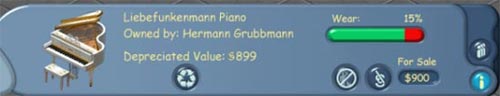 Alternatively, you can initiate a trade with anyone who has one, whether or not they own a store. Once you buy it, it goes into your inventory and is available to be placed on your property next time you're home. |
