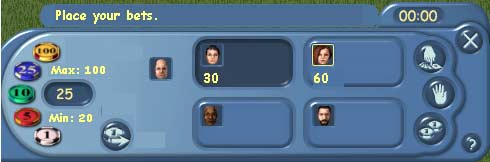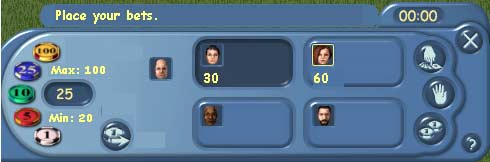Blackjack Design
Summary
Blackjack is a great fit for TSO because it:
- Is an engaging mini-game. A real activity you can enjoy with other people.
- Supports a casino role-playing environment.
- Has an interesting money and management game for the object owner.
- Transfers money from player to player rather than Maxis to player, so won't cause inflation.
- Blackjack will follow the classic casino game rules and payouts.
- Each player competes against the dealer's hand: they get dealt cards and try to get their total closer to 21 than the dealer's hand, without going over by choosing how many cards to take.
- The dealer is an non-player character associated with the table. If the table is open, the NPC is there.
Design
Joining a Game
- The pie menu for joining blackjack displays the max and min bets set for the table: "Play Blackjack: $10-50."
- Note: a player may join the object at any time but cannot bet until the beginning of the next round.
Placing Bets
- After a hand is resolved (or after at least one player has joined the table if there was no game in progress already), the dealer will pause for 30 seconds and prompt players to bet.
- During this time, the UI prompt says "Place your bets."
- Players can choose any amount between the min and max, as set for that table by the owner, by clicking the chips to add more money (chips grey out when adding that value would put them over the max), or by typing a value into the number field.
- The "bet" button submits their bet, and it appears in everyone's play screen.
- If they choose nothing, they will sit that round out.
The Deal
- When the 30 second pause is over, prompt text says, "Dealing..."
- The dealer deals:
- one card face up to all players (from his left to right)
- one card face down to himself
- one more card face up to all players
- one card face up to himself
Playing Out the Hand
- Then players take turns resolving their hands. Play starts with the player on the dealer's left.
- Prompt text says: "[player name >'s Turn..."
- On each player's turn, they have 30 seconds (tunable) to make each choice. The options are:
- Hit. When a player decides to take an additional card, it is displayed in the play screen. If a player exceeds a value of 21, they have lost and are done for the round, and play moves to next player. If they have not reached 21, the timer starts over and they have the same choices.
- Stay. Play passes to the next player.
- Double-Down. If the player has enough money in their cash, the "double down" button is available. The dealer will deal exactly one more card (with no further hit options after that), the bet amount is doubled, and play moves on to the next person.
- If the player doesn't pick anything, then "Stay" is chosen for them and play moves on.
Pay outs
- The dealer takes his turn last. He/she will always hit on a hand of 16 or less and always stay at 17 or above.
- The players' hands are compared to the dealer's hand.
- Each player sees prompt text re: their win or loss and payout.
- Money is paid out or banked as follows:
- Sim's hand beats the dealer's hand. Dealer pays them out even money, or double for a double-down win.
- If Sim's hand is lower than the dealer or exceeded 21: The player loses the money that was bet.
- Sim's hand is equal to the dealer's hand. Sim neither gains nor loses money.
Owner Management
- The owner has a "Manage" submenu when clicking the object. Options are:
- Open/Close Table. An open table remains open, even when the owner is not online.
- Set Money Options, which brings up the following game screen:
- Each table has a "bank." When players lose to the dealer, their money is added to the bank. When players win, they're paid out of the bank. The owner keeps the bank stocked.
- If the table doesn't have enough money that it could pay out all players winning when placing the max bet, it will close down.
- The "Manage" screen gives feedback on a suggested "bank" amount that is most likely to keep the table open based on average play. However, it's always possible that a lucky streak could hit in either direction and close it down anyway.
|