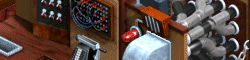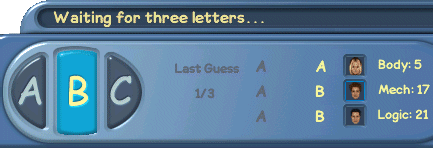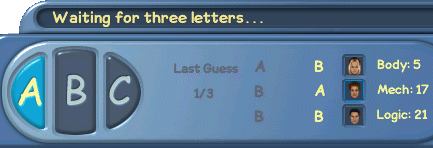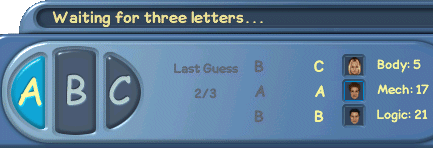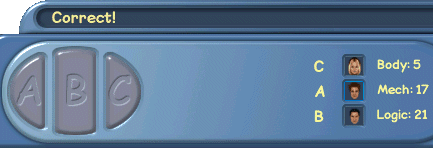|
Core Business Unit (Code) |
| Introduction | Positions & Playing | Round Walkthrough | Owner Kickbacks & Overwork Penalty | |
|
Introduction The Core Business Unit (CBU), or better known as Code, object requires three players to work together to crack a secret code composed of three letters. You can only use the CBU on a lot in the money category. The most important strategy for the Core Business Unit is that you and your co-workers agree on your roles and how you will play. Positions & Playing Clicking on a free code machine will bring up a pie menu giving you the option to choose which position you would like to play (Body, Mechanical, or Logic). You should choose the position which you are most qualified to perform. As an example, if in your group of players you have the highest Body skill, you should be playing the Body position. Keep in mind you do not need to have any of these skills in order to use the code machine, but having them will greatly increase the amount of money your team makes. 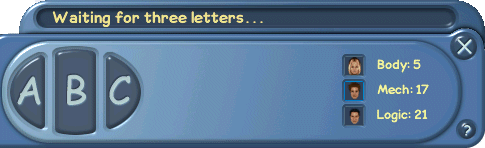 Code Panel Once you get into position the Code panel will appear at the bottom of your screen. On this panel you will see three buttons labeled "A", "B", and "C". These buttons will be used to enter one letter in the sequence. Next to these buttons is a list of Sims that are currently playing. Each player has a position that corresponds to a letter in the sequence that is trying to be discovered. 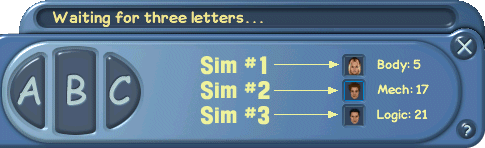 Code - Sim Positions Pictured above are the Sim positions in relation to their letter in the sequence. If you are playing code using a caller (one person who leads the team by calling out the next sequence of letters to be entered) they will shout out a sequence as such: CAB. Sim #1 will click the first letter in the sequence (C), Sim #2 will click the second letter in the sequence (A), and finally Sim #3 will click the last letter in the sequence (B). After you select your letter it will appear next to your Sim thumbnail. Once all letters have been entered the Code machine will process them and display the results. If you guess the sequence incorrectly, they letters will shift over to a "Last Guess" column and turn to grey. You will also see the number of letters that were in the correct position. It is up to your team to figure out what the correct position for each letter is. If you guess the sequence correctly the payout window will display and the sequence will be reset. Round Walkthrough We are now going to walk through a complete round of Code. You will follow along as though you are playing as Sim #2. Each step will show the guesses made, the number of correct guesses, and finally the correct sequence.
Payout from code differs depending on the total of skill in the group. 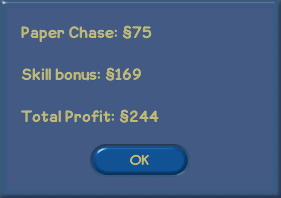 Code Payout Owner Kickbacks & Overwork Penalty Owners of the money object will earn a certain percentage of the winnings generated by those using the machine after each round is played. When the owner is playing on the object, he or she will earn the winnings from that round, plus the kickback. The overwork penalty has been added to the game to prevent players that use automated programs called bots from earning money without physically playing the game. What the overwork penalty does is it identifies the payout patterns that a bot would have to generate in order to be worth running, and then reduce the income from those payout patterns. Players who complete rounds at a fast rate may see a penalty, while players who complete rounds at a more normal pace will not. |